Install GinTonic.SE ROM and ZombiePanic Kernel
So I got bored with my current ROM and decided to try out slade's new ROM which is GinTonic. But unfortunately this ROM requires ZombiePanic Kernel to function properly. Luckily, I managed to install it on my mini pro without bricking it (thank God) and I am going to teach you how to do it as well.
A few reminders though!
In this tutorial, we will
need to unlock our phone's bootloader. What does that mean? It means that it
will void your phone's warranty. So think about it first if you really want to push through with this. And lastly, please follow the instructions carefully to avoid bricking your phone. If it did, it is not my fault and am not responsible to any damage done to your phone. Intiende? Then let us proceed.
1.A. Unlocking Your Bootloader
1. Download the following files first: 2. I suggest that you flash your phone to its stock rom before proceeding for precautionary measures. You can do that using Sony Ericsson Update Service.3. Assuming that your phone is now back in stock rom, install Flashtool. Inside the Flashtool folder, go into the sub-folder /drivers and install ggsetup.exe. Restart pc.4. Unzip Unlocking Tools and S1tool then turn off your phone.5. Open S1tool then click IDENTIFY then boot your phone into flash mode. (Press and hold the back button while connecting your phone into the computer) Keep holding back button until you see an output. It should be something like this:9/9/2011 21:41:44 Welcome to S1 identify tool
9/9/2011 21:45:13
9/9/2011 21:45:13 TO CONNECT NEXT PHONES
9/9/2011 21:45:13 X10 Xperia,E10 Xperia Mini,E15 Xperia X8,U20 Xperia Mini Pro
9/9/2011 21:45:13 LT15 Xperia ARC,MT15 Xperia NEO,R800 Xperia PLAY
9/9/2011 21:45:13 PRESS AND HOLD "BACK" BUTTON...
9/9/2011 21:45:13
9/9/2011 21:45:13 PLEASE ATTACH TURNED OFF PHONE NOW
9/9/2011 21:45:13
9/9/2011 21:45:46
9/9/2011 21:45:46 RUNNING S1_EROM VER "r8A029"
9/9/2011 21:45:46 SOFTWARE AID: 0001
9/9/2011 21:45:46 LOADER AID: 0001
9/9/2011 21:45:49 FLASH ID: "002C/00BC"
9/9/2011 21:45:49 LOADER VERSION: "R4A045"
9/9/2011 21:45:49
9/9/2011 21:45:49 MODEL (from GDFS): X8
9/9/2011 21:45:49 SOFTWARE VERSION: 1236-9291_2.1.1.A.0.6
9/9/2011 21:45:49 CUSTOM VERSION: 1241-3178_R1B
9/9/2011 21:45:49 FILESYSTEM VERSION: WORLD-1-8_2.1.1.A.0.6
9/9/2011 21:45:49 SERIAL NO: CB511SPH7Q
9/9/2011 21:45:49
9/9/2011 21:45:49 SEMC SIMLOCK CERTIFICATE
9/9/2011 21:45:49 Elapsed:36 secs.
You should arrive with SEMC SIMLOCK CERTIFICATE to be able to unlock your bootloader if it didn't I'm afraid your bootloader cannot be unlocked.
6. Disconnect your phone, boot it up and enable USB Debugging.
7. Now, go to the Unlocking tools and run msm2772.cmd and wait until it finishes. Compare your output to this output, they should be similar.
process requires standard 2.x android firmware.
Press any key to continue . . .
Getting ROOT rights.
1743 KB/s (585731 bytes in 0.328s)
error: protocol fault (no status)
Waiting ...
Removing NAND MPU restrictions via SEMC backdoor. Permanent. Require ROOT rights.
192 KB/s (3087 bytes in 0.015s)
success
Waiting ...
Getting ROOT rights.
Waiting ...
Writing patched semcboot. Two step process
First, we need get access to semcboot area
504 KB/s (8064 bytes in 0.015s)
Second, we need to write semcboot ;)
1130 KB/s (596916 bytes in 0.515s)
successfully wrote 0003ff00
Press any key to continue . . .
If you got the same output, congratulations! Your bootloader is now unlocked. If it's not the same, repeat step 7.
1.B. Installing GinTonic.SE and ZombiePanic Kernel
Now that you've unlocked your bootloader, you can now install custom kernel to your phone. When I tried install ZombiePanic immediately to my phone, touch screen was not working. So here's what I did to work around this problem.
1. Download these files first:2. Since you are in stock rom, you should 1.) Root your phone 2.) Install xRecovery & CWM Recovery3. Put the GinTonic zip into your SD card4. Boot into recovery and do a factory reset and wipe your dalvik cache then install custom zip and choose GinTonic.5. Reboot your phone. If after boot it gets error, that's okay we only need to shut down your phone.6. Unzip ZombiePanic zip and put the .ftf file into Flashtool's folder/firmwares7. Open Flashtool and click on Flash8. It will prompt you to boot your phone into flash mode just follow the onscreen instructions.9. Once finished, reboot your phone and voila! You've successfully installed GinTonic.SE and ZombiePanic kernel.1.C. Troubleshooting
If you're having trouble with the ROM and/or the kernel, please refer to their official threads:
If this method will work on other ROM's or kernels, I don't know but I think it will just try it for yourself.



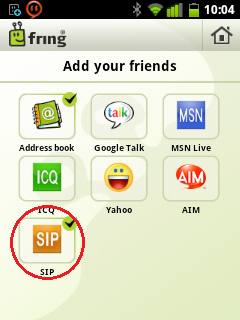 5. You should see a screen like this
5. You should see a screen like this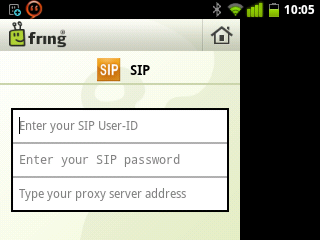 Enter these details:
Enter these details:



